[Unity / AR / Android] Unity Android 용 AR (AR Core) 설정
[Unity / AR / Android] Unity Android 용 AR 설정
Unity를 이용해 Android AR을 사용할 일이 생겼습니다. 이 때 사용한 설정입니다.
사용 환경
Unity Hub : Hub V3.4.1
Unity : 2021.3.23f1
환경 설정
File - Build Settings - Platform - Android 설정

Edit - Project Setting - Player - Other Settings 설정



Edit - Project Setting - Player - XR Plug-in Management 설정
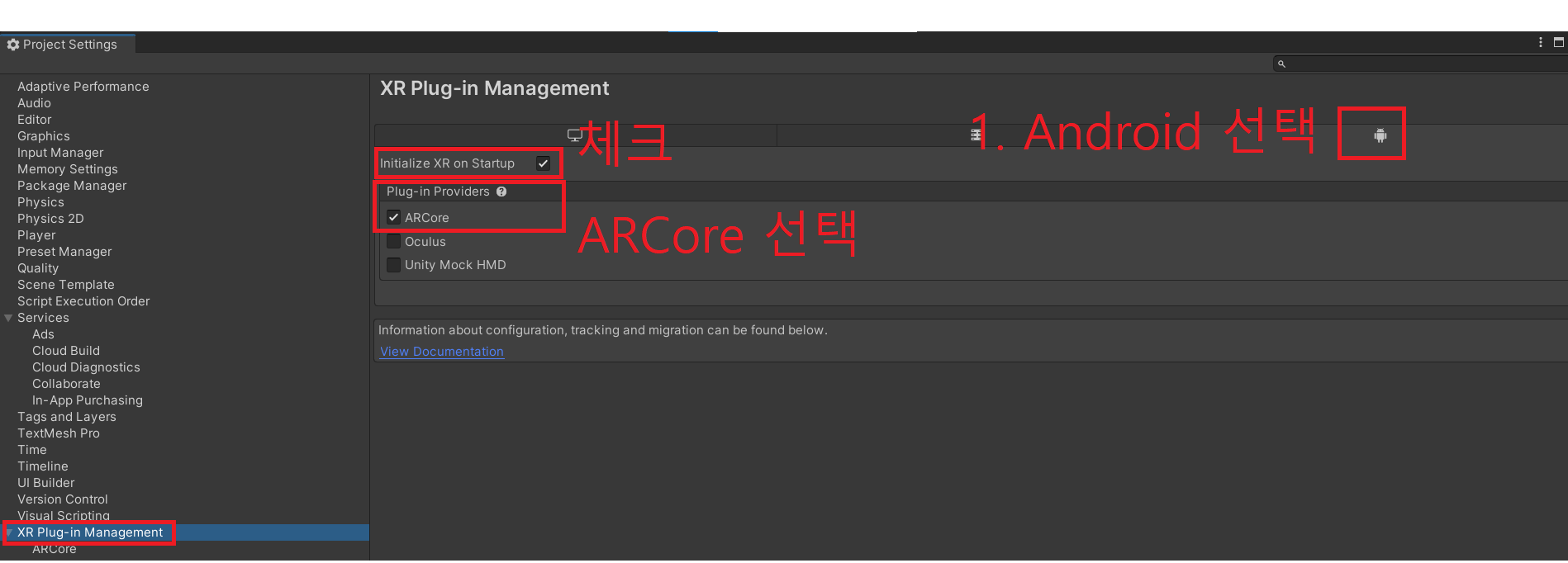
Window - Package Manager - Packages : Unity Registry - AR Foundation 설치



마무리
이번 포스트에선 Unity 프로젝트에서 안드로이드 용 AR을 개발하기 위한 기초 설정을 해보았습니다.
참고
1. https://docs.unity3d.com/Packages/com.unity.xr.arcore@5.0/manual/project-configuration-arcore.html
Project configuration | Google ARCore XR Plugin | 5.0.5
Project configuration Use the XR Plug-in Management settings to configure the Google ARCore plug-in for your project. To get started, follow the instructions in Enable the ARCore plug-in. This also installs the ARCore package, if needed. Once installed and
docs.unity3d.com
7 Steps to integrate Google ARCore Unity project to a native Android app
Helps to understand the steps required to integrate Unity Google ARCore project to native Android app as library
medium.com